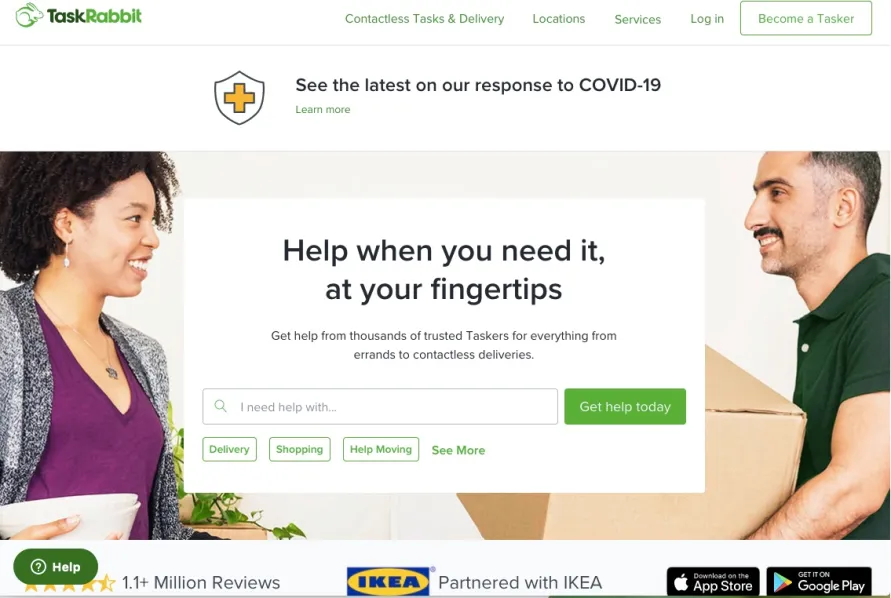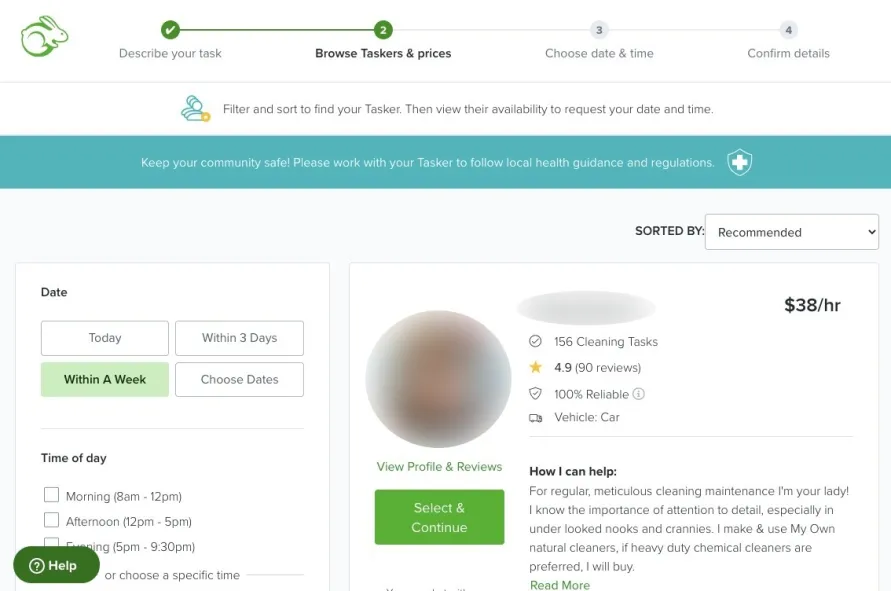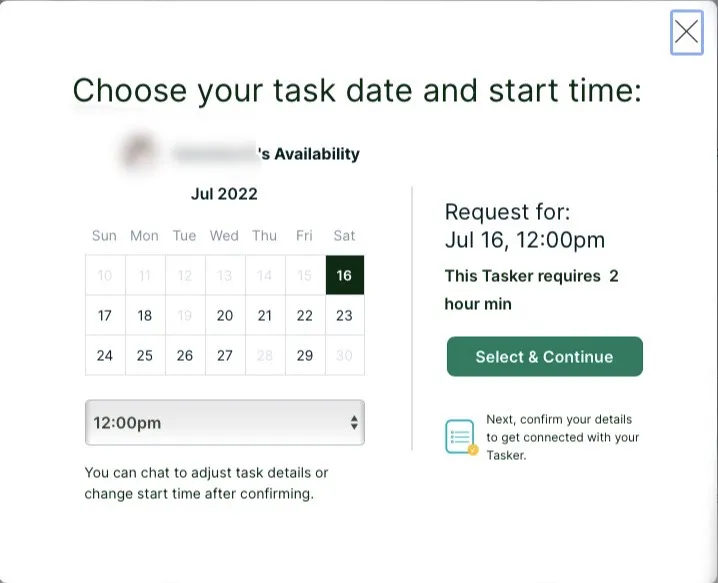Table of Contents
At Team Savvy, we stand firm in our commitment to deliver content that remains independent of advertiser influence or payment. While we do generate revenue through certain links to companies and deals featured on our site, rest assured that our integrity and commitment to unbiased content remain paramount. For further details, explore our guarantee.
In Search of Reliable Help? TaskRabbit Might Be the Answer. Here’s How it Works.
Curious about TaskRabbit? I decided to give it a try. TaskRabbit connects you with skilled ‘Taskers’ across various fields. From furniture assembly to cleaning, they’ve got you covered. This review breaks down what TaskRabbit offers and how it can assist you in finding the perfect person for the job.
In Search of Reliable Help? TaskRabbit Might Be the Answer. Here’s How it Works.
Curious about TaskRabbit? I decided to give it a try. TaskRabbit connects you with skilled ‘Taskers’ across various fields. From furniture assembly to cleaning, they’ve got you covered. This review breaks down what TaskRabbit offers and how it can assist you in finding the perfect person for the job.
Key Considerations Before Joining TaskRabbit
When it comes to finding reliable help for tasks like cleaning, errands, or moving, TaskRabbit offers a wide range of skilled contractors. Beyond just connecting you with local professionals, the platform allows you to review hourly rates, read authentic feedback, and conveniently book services online. However, before diving in, it’s important to keep these five key points in mind.
- What Is TaskRabbit?
- How Much Does TaskRabbit Cost?
- How Does TaskRabbit Work?
- How To Cancel TaskRabbit
- Tips From a Tasker
Understanding What Is TaskRabbit
TaskRabbit, available both as a website and mobile app for iOS and Android, serves as a hub for users to explore, hire, and provide feedback on local service providers. As I delved into the platform, I came across a diverse range of skilled freelancers covering numerous categories, from yard work to moving and beyond. According to TaskRabbit’s official statement, whether you require regular cleanings or assistance with furniture assembly, the platform can connect you with an independent contractor in your vicinity.
These independent contractors, often referred to as ‘Taskers,’ bring their personal expertise to the table. It’s worth noting, however, that TaskRabbit does not offer services provided by licensed professionals. For further details, you can refer to TaskRabbit’s support center page.
Understanding TaskRabbit Fees
As I delved into TaskRabbit, I noticed that hourly rates are not standardized and can vary from one Tasker to another. Consequently, TaskRabbit refrains from offering estimates for specific services.
When booking a task, however, you will have access to the precise hourly rate. During my search for apartment cleaning services in Atlanta in July 2023, I encountered listings with hourly rates ranging from $21.68 to $103.24.
In addition to the Tasker’s hourly rate, there is a TaskRabbit service fee. Any necessary materials must be procured either by you or by discussing reimbursement options with your Tasker.
Furthermore, a Trust & Support fee will be applied to your invoice after the completion of the service. The exact amount of this fee may vary.
For instance, if I decide to hire a Tasker with a $100 hourly rate, my invoice will reflect this rate along with the service fee. Assuming the task takes only an hour and requires no additional materials, my invoice will display a total encompassing the hourly rate, service fee, and Trust & Support fee.
For a comprehensive overview of TaskRabbit fees, reimbursements, and payment procedures, feel free to refer to this support center page
How Does Taskrabbit Work
TaskRabbit operates on a simple principle: linking users with skilled local contractors. The platform offers a valuable feature—verified ratings and reviews—to help you make informed decisions. You can utilize TaskRabbit to locate nearby Taskers, peruse feedback from previous clients, evaluate hourly rates, and even contribute your own reviews.
For anyone in search of reliable assistance for a project or service, TaskRabbit stands out as an excellent platform for connecting with proficient freelancers in your vicinity.
Getting Started
To kickstart your TaskRabbit experience, head over to the TaskRabbit website or grab the mobile app, available for both iOS and Android platforms. While you’re not obliged to create an account right away, I suggest taking care of it early on. The process is seamless and comes at no cost. Moreover, having an account is essential for accessing information on local service providers. To create your account, simply click on ‘Profile’ within the app or select ‘Sign up / Log in’ at the top right corner of the website’s homepage.
Finding a Contractor
Find a contractor on TaskRabbit, start by searching for the specific task you require assistance with. During my initial visit to TaskRabbit’s website, I simply clicked on the search bar and entered ‘Cleaning.’
Following that, I provided some details about the project, such as the location, my estimated duration for task completion, and a few other specifics. Afterward, I clicked on ‘See Taskers and Prices. On the sidebar, I had the option to specify the task date and time, along with the type of Tasker I preferred (such as ‘Elite Tasker’ or ‘Great Value’) to further refine my search results. It’s important to enter your desired date and time before choosing a contractor to avoid any scheduling conflicts. Additionally, I had the flexibility to sort the results based on recommendations, price (low or high), percentage of positive reviews, and the number of completed tasks.
Acquiring Information and Selecting a Contractor
After identifying a contractor you’re interested in, click on their name to access their details.
You’ll find the Tasker’s name, along with the number of related tasks they’ve accomplished, their positive review count, and their reliability percentage. Scroll down to read assessments and feedback from past clients. If the Tasker has received reviews in multiple categories, you can opt to sort them accordingly or view them all.
Once you’ve identified a contractor you’re interested in, click on their name to access their details.
You’ll find the Tasker’s name, along with the number of related tasks they’ve accomplished, their positive review count, and their reliability percentage. Scroll down to read assessments and feedback from past clients. If the Tasker has received reviews in multiple categories, you can opt to sort them accordingly or view them all.
Next, you’ll be able to confirm the details of your project. Then, proceed to enter your payment information, provide your phone number, and finalize your booking.
Whats Next
When you book a Tasker, you’ll have a pending authorization charge applied to your account, which will disappear after 24 hours. This is a standard procedure to verify the validity of your credit card. The actual charges won’t appear on your account until your Tasker completes the work.
Once you’ve hired someone, you can communicate with them through chat or make a call within the app. TaskRabbit recommends using chat as your primary method of communication to have a documented record. Rest assured, your phone number and email address won’t be shared with the Tasker.
Before the task begins, make sure to agree on the date, time, and all the project details. Discuss which materials will be needed and determine who will be responsible for purchasing them. It’s also important to estimate how long the task will take, as this will impact the overall cost.
After the task is completed, you’ll receive an invoice for the hours worked, along with any agreed-upon expenses. You’ll also have the opportunity to leave a review by logging in to your TaskRabbit account.
How To Cancel TaskRabbit
If you find yourself needing to cancel a task, you can easily do so through either the TaskRabbit website or the app.
On the website, locate the task window and click on the small circle with three dots. Then, select “cancel.” If you’re using the app, go to the “tasks” tab, choose the specific task, click “task info,” and then select “cancel.”
It’s important to note that if you cancel a confirmed task within 24 hours of its scheduled start time, a one-hour cancellation fee at the Tasker’s hourly rate will apply. If your Tasker has already completed some work, it’s best to communicate directly with them to agree on the hours that will be reflected on the invoice.
For further details on cancellations, you can refer to this page in the support center.
Tips From a Tasker
To ensure you find the best freelancer for your needs, I consulted with Tasker and Team Clark volunteer, Bob Field. Here are some valuable tips to keep in mind during your search:
- Stay flexible. The perfect Tasker may not be immediately visible, but they appear in results when they’re available. Try logging on at different times or adjusting your project dates for more options.
- Conduct thorough research. The more effort you put into research, the better your outcomes. Review a contractor’s profile, read feedback, and compare hourly rates.
- Rely on reviews. TaskRabbit doesn’t alter reviews, and Taskers can’t remove them. Take the time to read all reviews, both positive and negative, for a comprehensive understanding of the service provider.
By applying these strategies, you’ll enhance your chances of hiring the most skilled and suitable professional for your task.
Final Thoughts
In my assessment, TaskRabbit proves to be a valuable resource for individuals seeking contractors or freelancers. It’s important to note that the listings on TaskRabbit do not necessarily represent licensed professionals. However, Taskers bring their own personal expertise and experience to the table. Moreover, they undergo identity verification and criminal background checks, ensuring a level of trust and reliability. I found that both the website and app provide a seamless experience for comparing local service providers. This transparency adds to the overall appeal of TaskRabbit.
Pros:
- Transparent Pricing: TaskRabbit offers upfront hourly rates, ensuring clear cost information from the beginning.
- User-Friendly Interface: Both the app and website provide an easy-to-navigate platform for comparing Taskers and their rates.
- Happiness Pledge: TaskRabbit’s pledge covers clients for up to $10,000 in cases of property damage, bodily injury, or theft, providing an extra layer of security and peace of mind.
Cons:
- Additional Fees: Expect a service fee included in the hourly rate, along with an additional Trust & Support fee on the final invoice. Keep in mind that the actual fees may vary.
- Not Licensed Professionals: Most Taskers lack professional licensing, and even those who are licensed aren’t verified by TaskRabbit. If your project requires a licensed professional, consider alternative resources.
- Limited Contact Before Hire: TaskRabbit doesn’t allow for communication, project discussions, or contacting references before making a hire.
Having tried Angi, Thumbtack, and HomeAdvisor, I found TaskRabbit to be most suitable for smaller projects and services. While it offers easy comparison of hourly rates, it lacks the option to contact service providers prior to hiring. Additionally, there’s no way to verify licensing or request references. However, if you’re in need of swift assistance, TaskRabbit provides a seamless booking process.
See Unlocking Profit Exploring the Most Lucrative Side Gigs
See Bills Due ? Revolutionize Your Finances with OttoPay